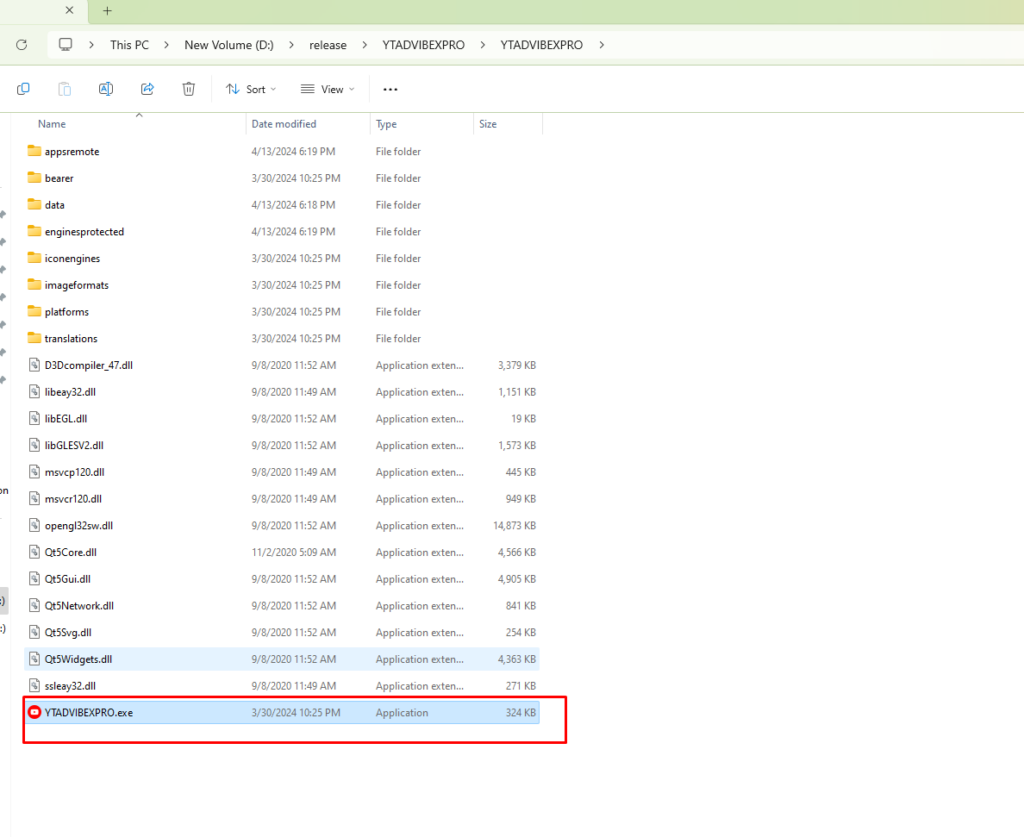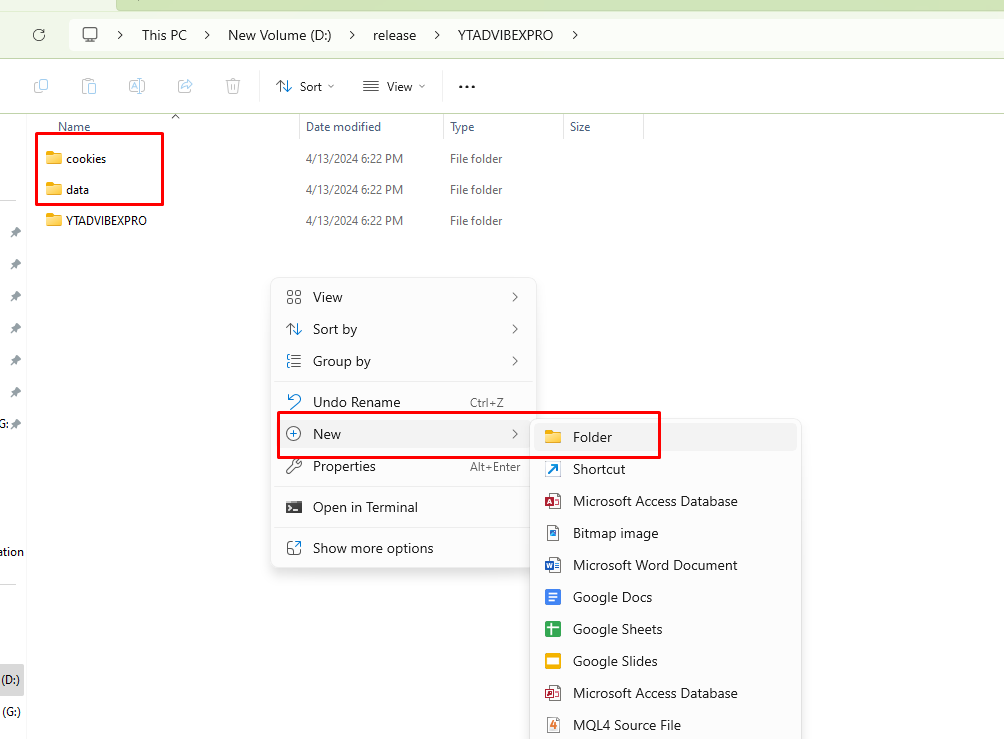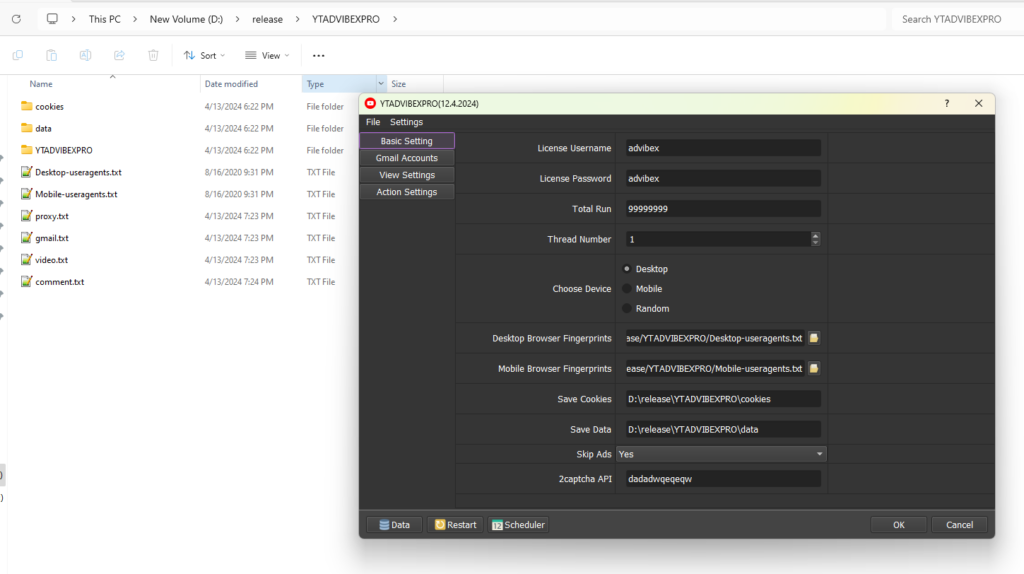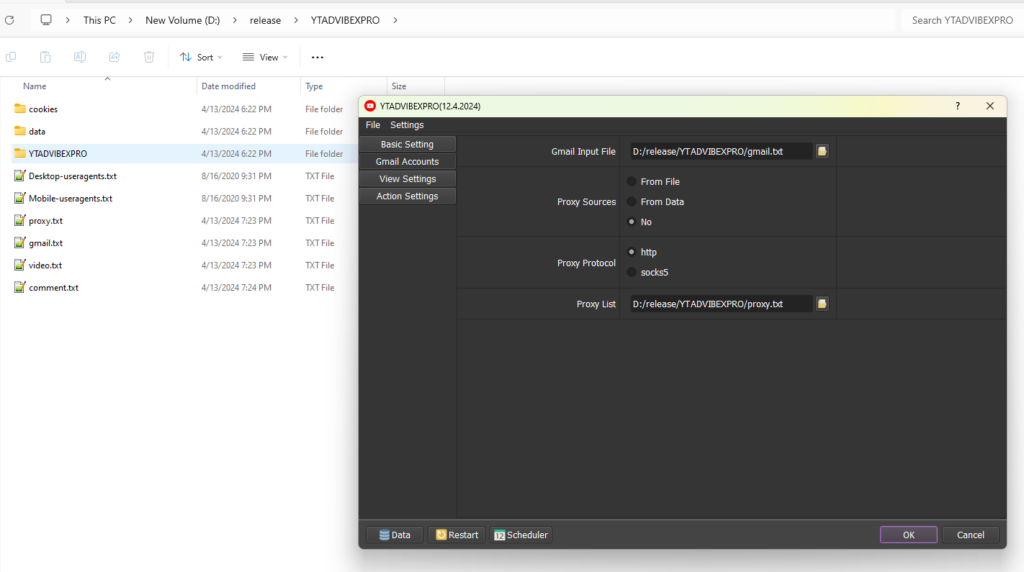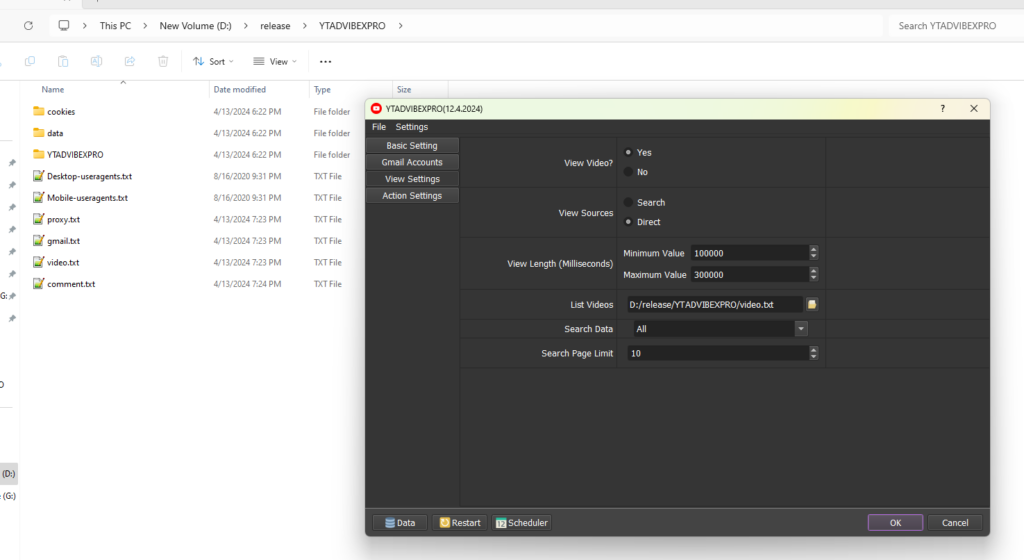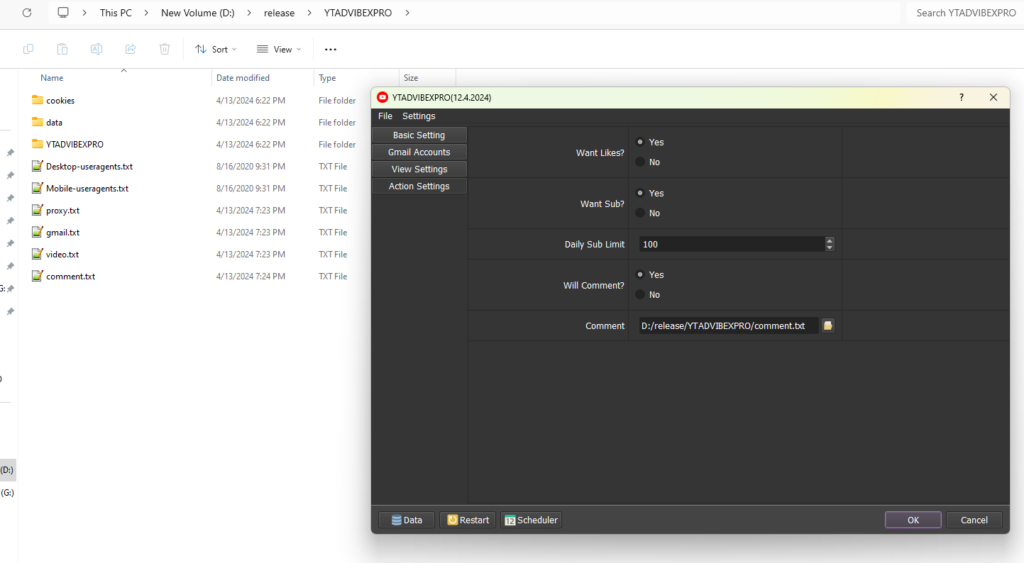YOUTUBE VIEW BOT – YTADVIBEX
Introducing YTADVIBEX, the ultimate solution for turbocharging your YouTube success. Whether you’re a budding content creator or a seasoned YouTuber, our software is meticulously designed to elevate your videos’ visibility, engagement, and overall performance on the platform. With powerful tools and expert insights, YTADVIBEX empowers you to increase views, likes, and subscribers while climbing the ranks in YouTube’s algorithm. Say goodbye to guesswork and hello to exponential growth with YTADVIBEX.
Software features
- Increase YouTube Views
- Increase YouTube Likes
- Increase YouTube Subscriber
Pricing Table
download
- Download Software
- Download Desktop Useragents
- Download Mobile Useragents
- Trial License username & Password: advibex & advibex